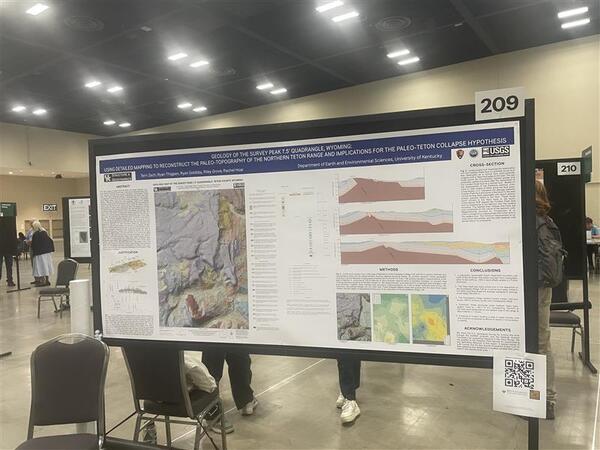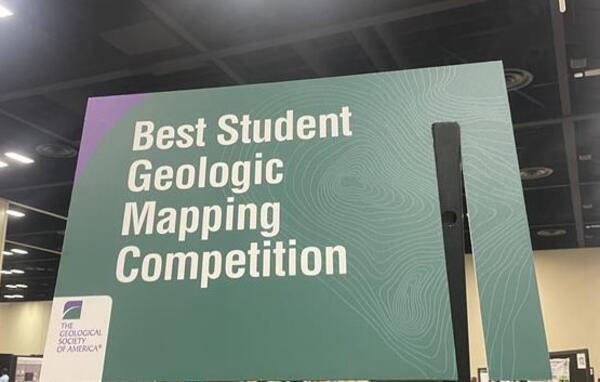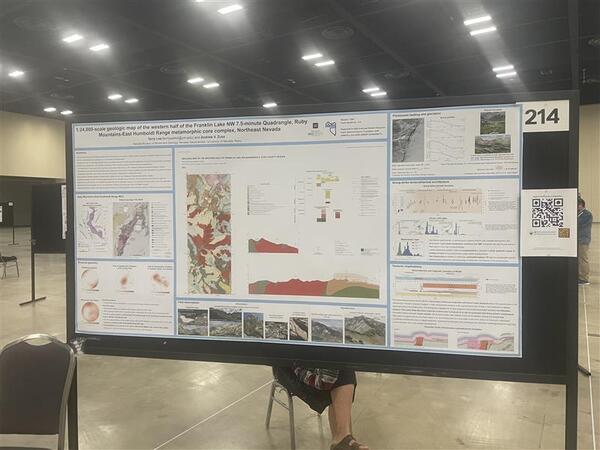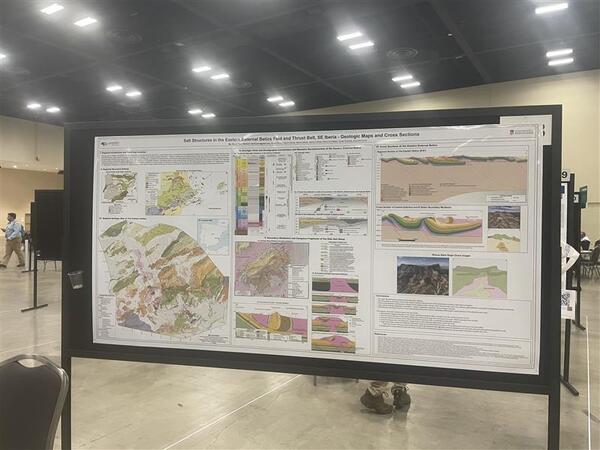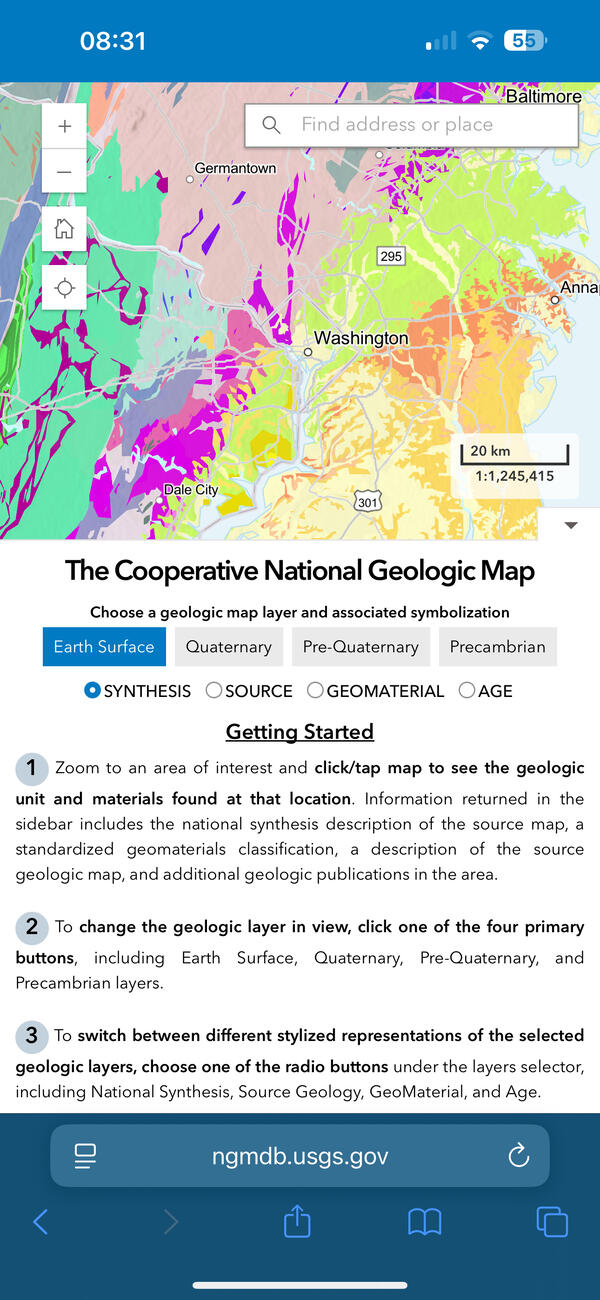This picture illustrates a BSGMC participant student poster presented at GSA.
Terri Zach, University of Kentucky, Geology of the Survey Peak 7.5' Quadrangle, Wyoming: Using Detailed Mapping to Reconstruct the Paleo-Topography of the Northern Teton Range and Implications for the Paleo-Teton Collapse Hypothesis.