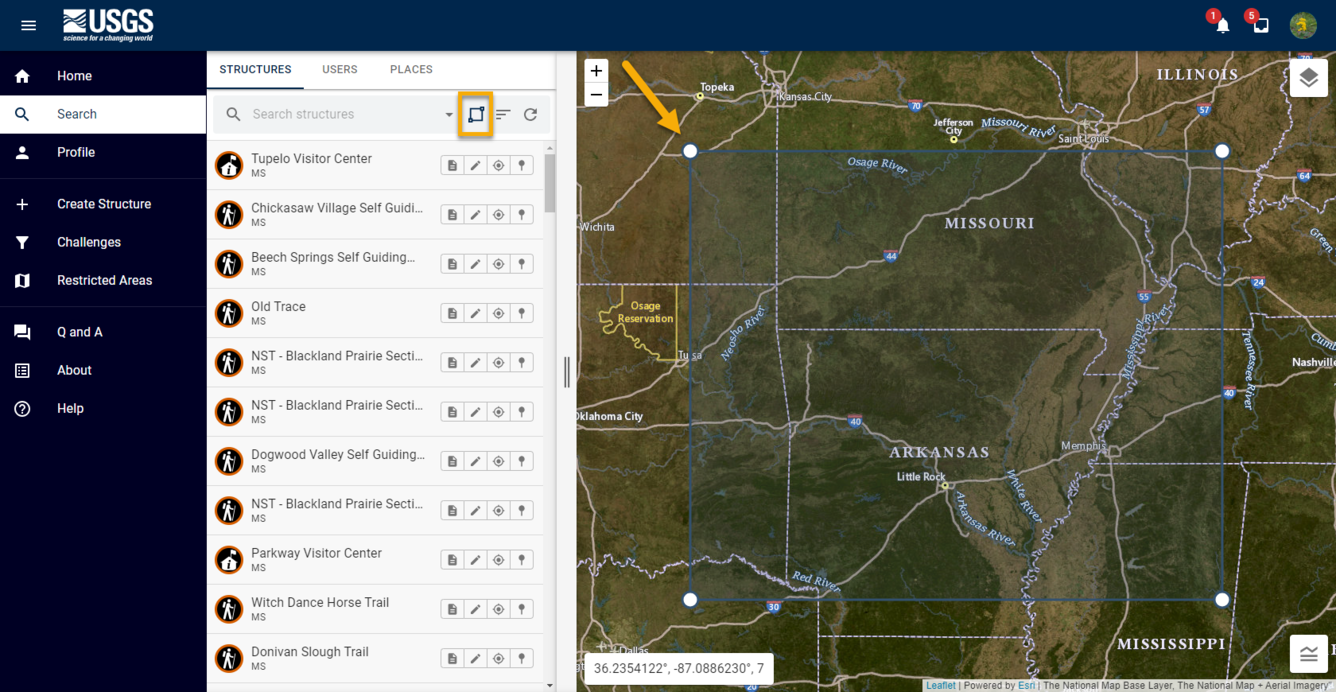TNMCorps Editor Search Tab: Structures
To search for a specific structure or structure type, enter a partial or full name (e.g., Lincoln Elementary School), or a type (e.g., elementary school) into the search bar and hit enter or click on the refresh button.