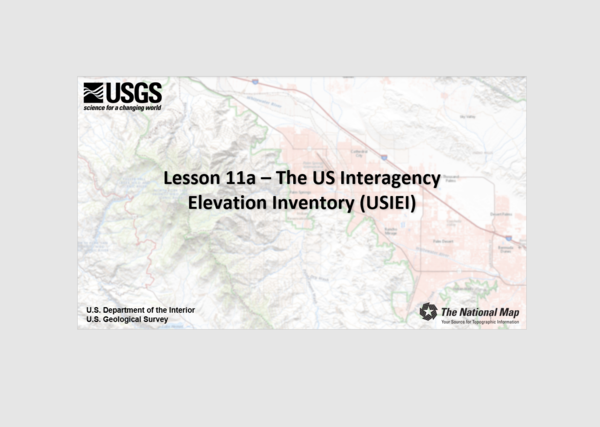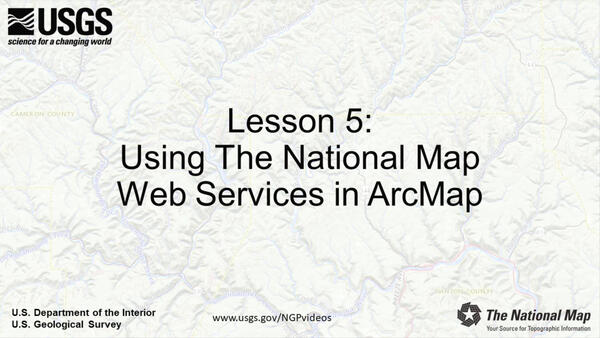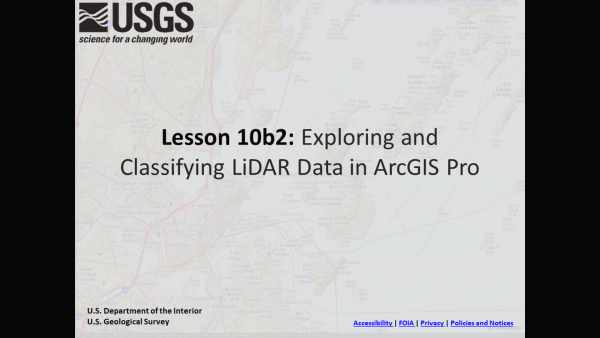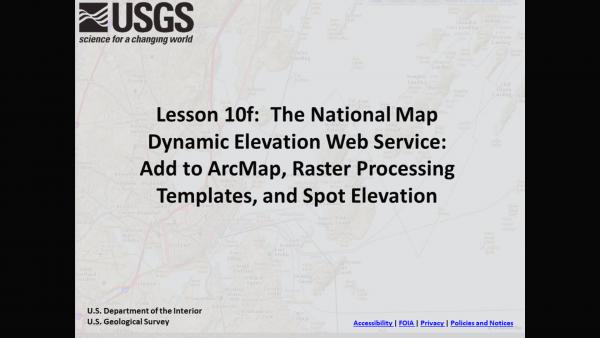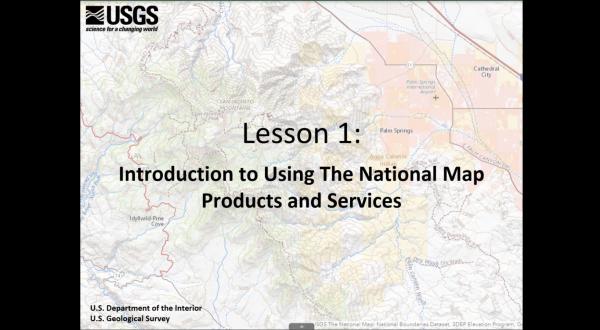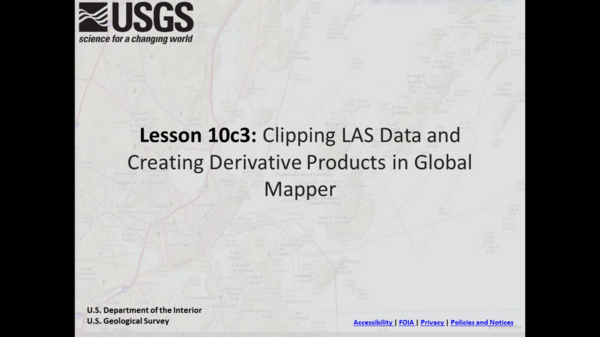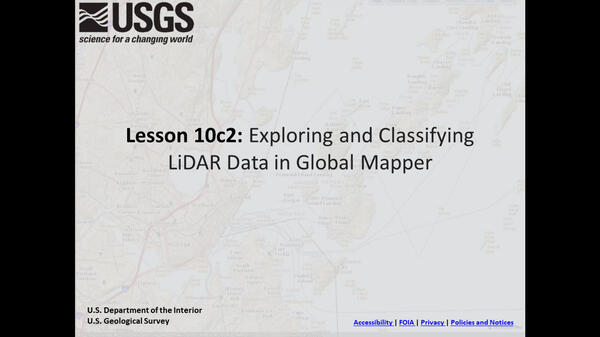Lesson 11a - The US Interagency Elevation Inventory (USIEI)
Lesson 11a - The US Interagency Elevation Inventory (USIEI)The US Interagency Elevation Inventory, or USIEI, is a nationwide listing of known publicly available high-accuracy topographic and bathymetric source elevation data for the United States and its territories. The inventory provides a single resource for information about all known completed and in-progress broad-area public domain elevation data.