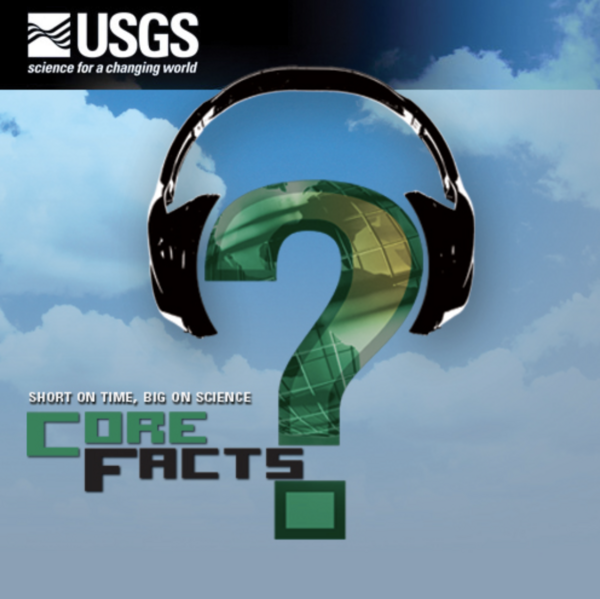Landsat 7 Image of the Southern Fringe of the Rub' al-Khali Sand Desert in Oman
Landsat 7 Image of the Southern Fringe of the Rub' al-Khali Sand Desert in OmanLandsat 7 Image of the Southern Fringe of the Rub' al-Khali Sand Desert near Al-Hashman, Oman. This gap-filled image was captured on January 18, 2024 and is shown using the shortwave infrared, near infrared and red bands (Bands 5|4|3).
To learn more about the Landsat Program visit www.usgs.gov/landsat