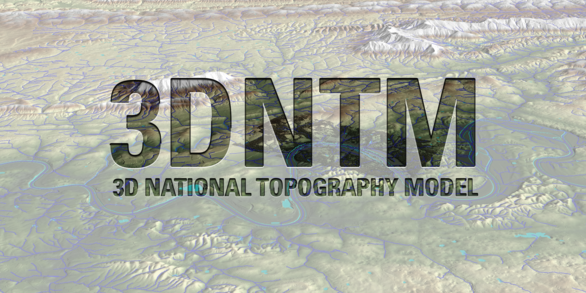topoBuilder
Create custom USGS topographic maps on demand using the best available data from The National Map
3D Elevation Program - Your Source for 3D Elevation Data
3DEP - Get involved, Get data, Learn about applications and benefits
3D Hydrography Program - Your Source for 3D Hydrography Data
3DHP - Get involved, Get data, Learn about applications and benefits
Introducing the 3DNTM Data Collaboration Announcement!
Historical Topographic Map Collection
Historical Topographic Maps - Preserving the Past
National Geospatial Program
The USGS National Geospatial Program (NGP) provides vital, trusted topographic mapping information for the United States through The National Map. NGP’s portfolio and cross-cutting initiatives span from emergency response support to cutting edge geospatial applications. The American people rely on NGP’s publicly available products and services to remain informed and to stay healthy and safe.