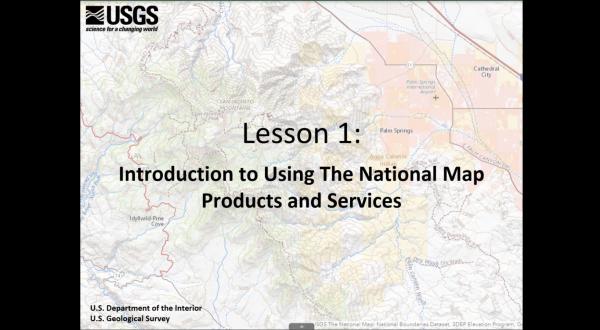Lesson 4b - Downloading Maps and Data with The National Map Download Application
Lesson 4b - Downloading Maps and Data with The National Map Download ApplicationIn this lesson we will provide a brief introduction on how to use The National Map Download Application to download USGS maps and data. The TNM Download Application allows users to explore and access the USGS staged products available for download.